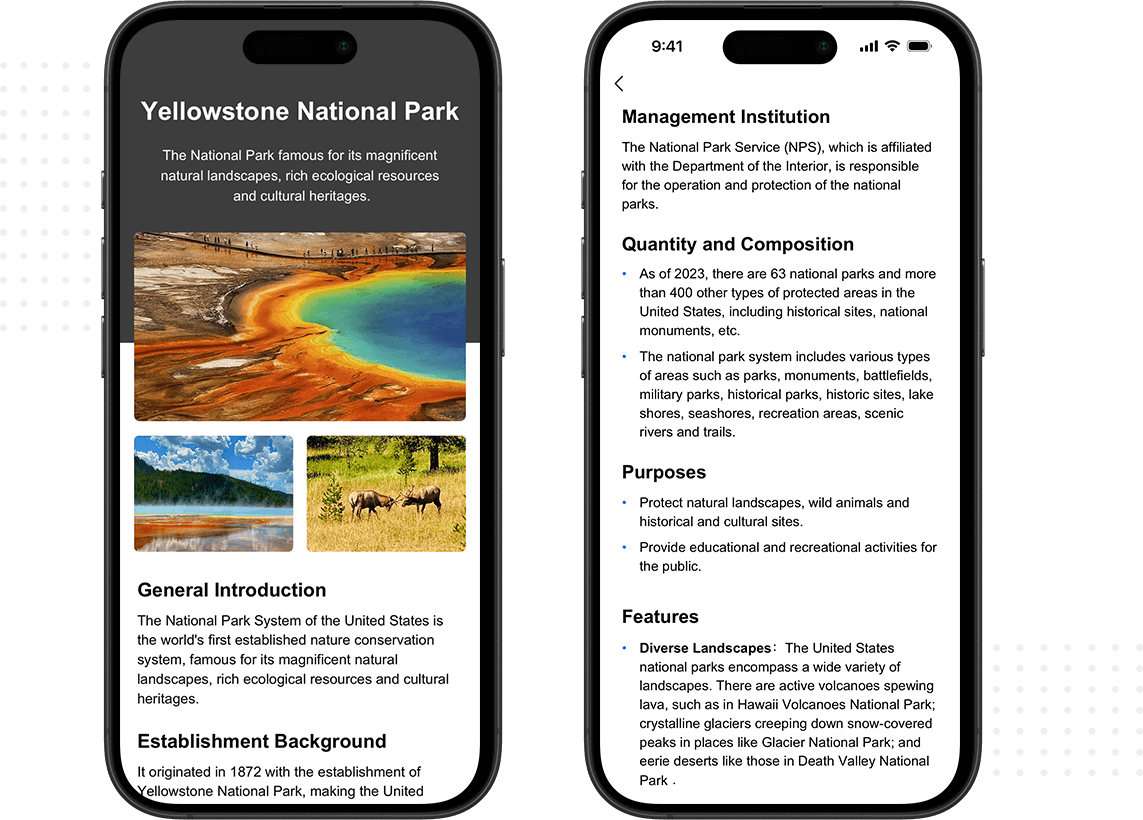Generate QR codes from Word, Excel, and PDF
Scan the QR code to view and download files, and you can also add pictures and videos
Scan the code to view the file
The file can be set to only be viewed online and cannot be downloaded
Can combine pictures and videos
Free editing and combination of content, simple layout can create exquisite content